Stash monitoring
If you’re reading via RSS on a feed reader you’ll need to view this post on the website in order to see some of the charts properly.
Warning: This post is one for the geeks. I don’t mean yarn geeks or knitting geeks, I mean maths/computer/data geeks. If that’s not you, don’t say I didn’t warn you!
As you’ve probably gathered, keeping my yarn stash to a sensible size is a constant battle (and it’s not like I’m alone in that). The more tools I’ve got to help me keep track of what I’ve got, the better. I got a lovely comment about my stash graph from this post from a fellow appreciator of stats. A few weeks ago I went to see the Decode exhibition at V&A (which is fantastic, go see it, it’s on until 11 April 2010), and I’ve also started following a few blogs about data visualisation relating to my day job as an interaction designer – my favourites are Flowing Data and Visual Complexity. All these things got me thinking about how I could graphically represent the monthly stash activity better.
The old graph shows how the total amount of stashed yarn fluctuates from month to month, but what it doesn’t do is represent the amount used and sold as part of the total. I came up with a new graph, a stacked bar chart, which I think shows stash activity in a more semantically illustrative way. The graph was generated in MS Excel.
Stash activity graph
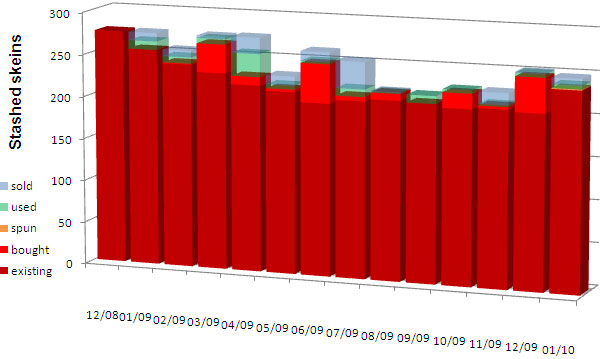
Conclusion
I’m still buying more than I can justify!
The stash activity graph is useful for stopping myself going too crazy with the yarn buying, but what about analysing the yarn I’m actually using (or not using) to see if I can be more practical with what I’m buying? I discovered heat maps on Flowing Data not long ago, and it struck me that this would be an excellent way to represent the contents of my stash. There are instructions on Flowing Data to generate a heat map from CSV format using a free application, but as the maths is very simple, I had a go at turning HTML table data into heat charts using JavaScript.
Heat map of yarn used
I exported an Excel file of my stash from Ravelry. This chart represents the yarn I’ve used (from the ‘All used up’ sheet and the values of the ‘Skeins’ column minus the ‘Remaining skeins’ column from the ‘In stash’ sheet. I combined these values into one sheet, and created a pivot table, summing total skeins against the axes ‘Color family’ and ‘Weight’. If you’re still with me, well done, you’re an Excel wizard. If not, don’t worry, you can still appreciate the pretty chart.
| 2 ply / lace | 4 ply | 5 ply / sport | DK | Aran / worsted | Chunky | Super chunky | |
|---|---|---|---|---|---|---|---|
| Black | 0 | 0 | 0 | 8.2 | 10 | 16 | 0 |
| grey | 0 | 0.2 | 0 | 1.3 | 7.11 | 6.3 | 0 |
| white | 0 | 0 | 0 | 0.3 | 0 | 0 | 0 |
| natural | 0 | 2.18 | 0 | 5.2 | 2 | 0 | 0 |
| brown | 0 | 0 | 00 | 6 | 1 | 0 | 7.41 |
| orange | 0 | 0 | 0 | 0 | 0 | 0 | 0 |
| yellow | 0 | 0.95 | 0 | 0 | 0.5 | 0 | 0 |
| yellow green | 0 | 0.1 | 0 | 0 | 5.05 | 0 | 0 |
| green | 0 | 2.2 | 0 | 0 | 0.2 | 0.76 | 0 |
| Blue green | 0 | 2.06 | 0 | 0.32 | 5 | 1.4 | 0 |
| Blue | 0 | 1.3 | 0 | 7 | 0 | 0 | 0 |
| blue purple | 0 | 0.93 | 0 | 9 | 3.39 | 1 | 0 |
| purple | 0 | 2.42 | 0 | 0 | 10.45 | 0.25 | 0 |
| pink | 0 | 1.7 | 0.81 | 2.9 | 4.15 | 0 | 1 |
| red purple | 0 | 1.47 | 0 | 9.51 | 0 | 3 | 0 |
| red | 0 | 0.25 | 0 | 13.8 | 11.97 | 2.5 | 0 |
Conclusions
The heat map shows much more clearly what I’m using than numbers alone. No real surprises, I have a preference for DK and aran weights but I do also get through some chunky and 4 ply. The purple/red/pink end of the spectrum is slightly dominant, but really I’ve used quite a good mix of colours.
Heat map of yarn in stash
The data for this chart comes from the ‘Remaining skeins’ columns of the ‘In stash’ and ‘Will trade or sell’ sheets from my Ravelry stash spreadsheet. Same pivot table method as before.
| 2 ply / lace | 4 ply | 5 ply / sport | DK | Aran / worsted | Chunky | Super chunky | |
|---|---|---|---|---|---|---|---|
| Black | 0 | 0 | 0 | 3.5 | 9 | 0 | 0 |
| grey | 5 | 1.8 | 3 | 14.2 | 38.89 | 0.6 | 0 |
| white | 0 | 0 | 0 | 2.7 | 0 | 0 | 0 |
| natural | 0 | 6.82 | 0 | 4.8 | 1 | 0 | 0 |
| brown | 0 | 2 | 0 | 5 | 3.3 | 0 | 3.59 |
| orange | 0 | 0 | 0 | 0 | 0 | 0 | 0 |
| yellow | 0 | 0.05 | 2 | 12 | 1.3 | 0 | 0 |
| yellow green | 0 | 0.9 | 0 | 0 | 0.95 | 0 | 0 |
| green | 0 | 0.8 | 0 | 4 | 0.3 | 3.24 | 0 |
| Blue green | 0 | 0.94 | 10 | 1.08 | 1.7 | 2.1 | 0 |
| Blue | 0 | 4.7 | 1 | 7 | 23 | 0 | 0 |
| blue purple | 0 | 0 | 0 | 5 | 1.74 | 0 | 0 |
| purple | 0 | 2.58 | 0 | 1 | 3.4 | 0.75 | 0 |
| pink | 0 | 3.3 | 0.19 | 3.1 | 0.85 | 1 | 0 |
| red purple | 0 | 1.53 | 0 | 0.49 | 1.15 | 0 | 0 |
| red | 0 | 1.75 | 0 | 15.7 | 1.79 | 3 | 1 |
Conclusions
Whoa there! Where did all that grey aran come from? And why aren’t I using it up? It’s not like I don’t like grey yarn, it’s one of my favourite colours. Actually, I like grey yarn so much that I think I’m hoarding it in case they suddenly stop manufacturing it! I’ve also think I’ve subconsciously been saving it for those special projects it deserves, but I’ve not found them yet. With nearly 40 balls of the stuff I think I can afford to dip into my grey stash.
The good news is that aside from the grey and blue aran, there is a nice mix of yarn in my stash, and in similar colours and weights to what I’ve used.
Before seeing this chart I had no idea that I’d accumulated so much grey and blue aran. I’ve already cast on Kim Hargreaves’ Dapple dress in blue Rowan All Seasons Cotton.
Making your own stash heat map
If you’ve managed to get the data out of Excel (which is by far the hardest part) and you’ve got a bit of experience with HTML and JavaScript, why not have a play with this yourself. I have made a zip file containing an HTML page with sample data and my heat map JavaScript embedded. Also included is the JQuery JavaScript library core, which my script requires.
I’d love to see what your stash looks like, post your heat maps below!