Kindle knitting
4 commentsI recently got me one of those newfangled Kindle things. It really is magical, and an incredibly useful knitting accessory. One of the best things about the Kindle is being about to email documents to it. I am no longer reliant on from scrappy print-outs of PDF patterns, or my trying to make sense of charts from my tiny iPhone screen when I’m on the daily commute. The screen quality is amazing, images and diagrams look great – it works through what can only be some kind of witchcraft. I can’t recommend it highly enough, buy one
.
PDFs can be emailed directly to the device and either viewed in the original PDF layout or converted to Kindle format. For the most part, PDFs from my Ravelry pattern library were usable when converted to Kindle format, although often images were missing, things were in the wrong order and the formatting was confusing.
Knitting patterns are more complex in layout than most e-books, and formatting is can be essential to help interpret the pattern. Because of this I’ve decided to offer my patterns in the Kindle store, starting with the Aduki Hat (UK only at the moment).
I’ll be adding more in due course, including the free patterns. I would love to be the free patterns available for free but currently Amazon doesn’t allow this, so they will charged at the minimum price (about £1). Of course, you can also view the free patterns through the Kindle experimental web browser.
I don’t want anyone who has bought one of my patterns to be out of pocket, so if you’ve bought a PDF and you would like the Kindle version (or vice versa), contact me and I will send you the format you want.
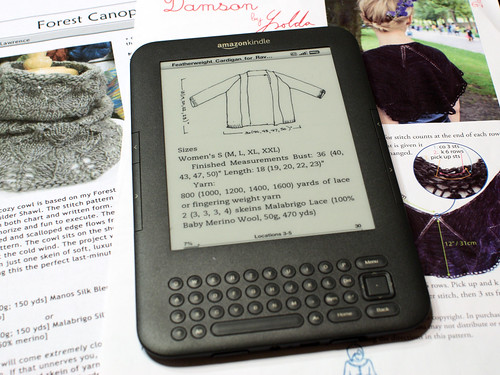
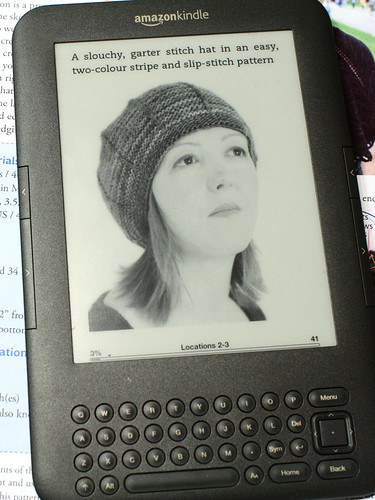
If you plug the Kindle into your computer you can drag the PDF files on to it, saving you the money from emailing them. I’ve done it with loads of PDFs, and they all work.
Emailing them is free as long as you go it over WiFi (i.e. send to username@free.kindle…).
love it!
I’ve converted pdf etc. using Kindle to an editable format and then gone through the pattern and customised it to the size I’m making and added any notes or repeating sections to make it easier. It’s great.